Apple just released Safari 3 Beta for Windows.
It looks nice and even passes the acid 2 browser test
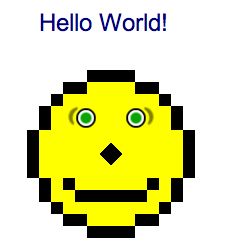
This beta will probably be used as a web development tool more than as a default browser. Thats where the Safari Developer FAQ comes in handy and don’t forget to enable the debug menu! Add the following to %APPDATA%\Apple Computer\Safari\Preferences.plist.
<key>IncludeDebugMenu</key>
<true/>
This is a beta so some bugs were to be expected. Bookmarks don’t work at all on my machine and typing in text inputs crashes the browser. I couldn’t believe that last one at first so I created a testcase.
Update: An exploit has been found in the beta. Don’t use this for casual surfing!
Update 2: An updated version is released that fixes three security "issues".